You need to setup your business control, how you want. For this go to Settings at your dashboard.
Step 1
Setup your business configuration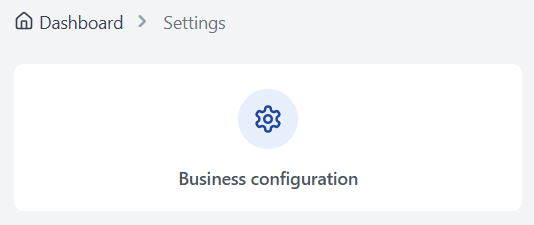
Under this section you can setup your - General Settings, Security Settings, Business Location, Shift configuration, Clock (in-out) Configuration, Employee configuration etc. However, General Settings, Business Location & Clock (in-out) Configuration is most important to setup.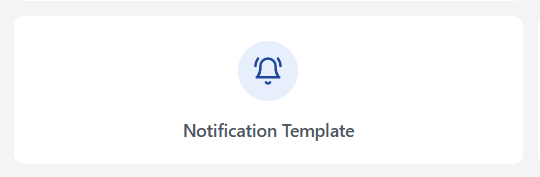
In this configuration part you can setup your notifications. You need to press import to import all prebuild template. There is 3 main type of notification - Site, Email, Push notification, You can active / inactive according you needs.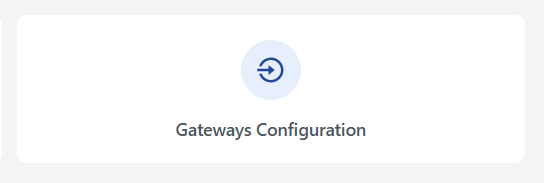
This section is important, you need to configure your email account here. You can select as much email you want just need to assign email templates to handle each. In email getaway press "+ add" then fill-up all the information you need. Don't for get to assign your template to each email.