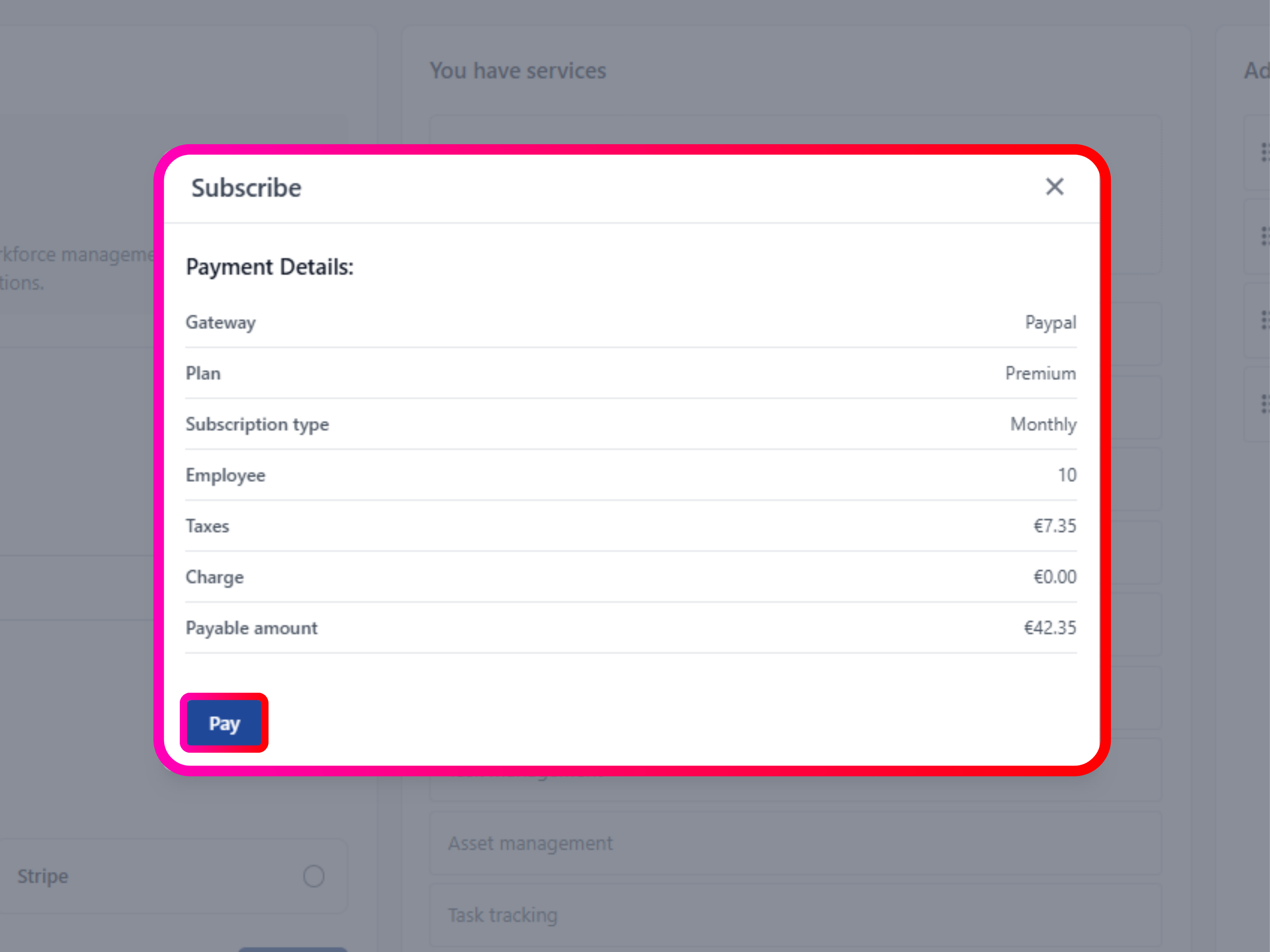Your 30-day free trial is over, and you’re ready to subscribe? Great!
Here’s a quick guide on how to subscribe to Qhub360.
To get a subscription, simply go to the Qhub360 website.
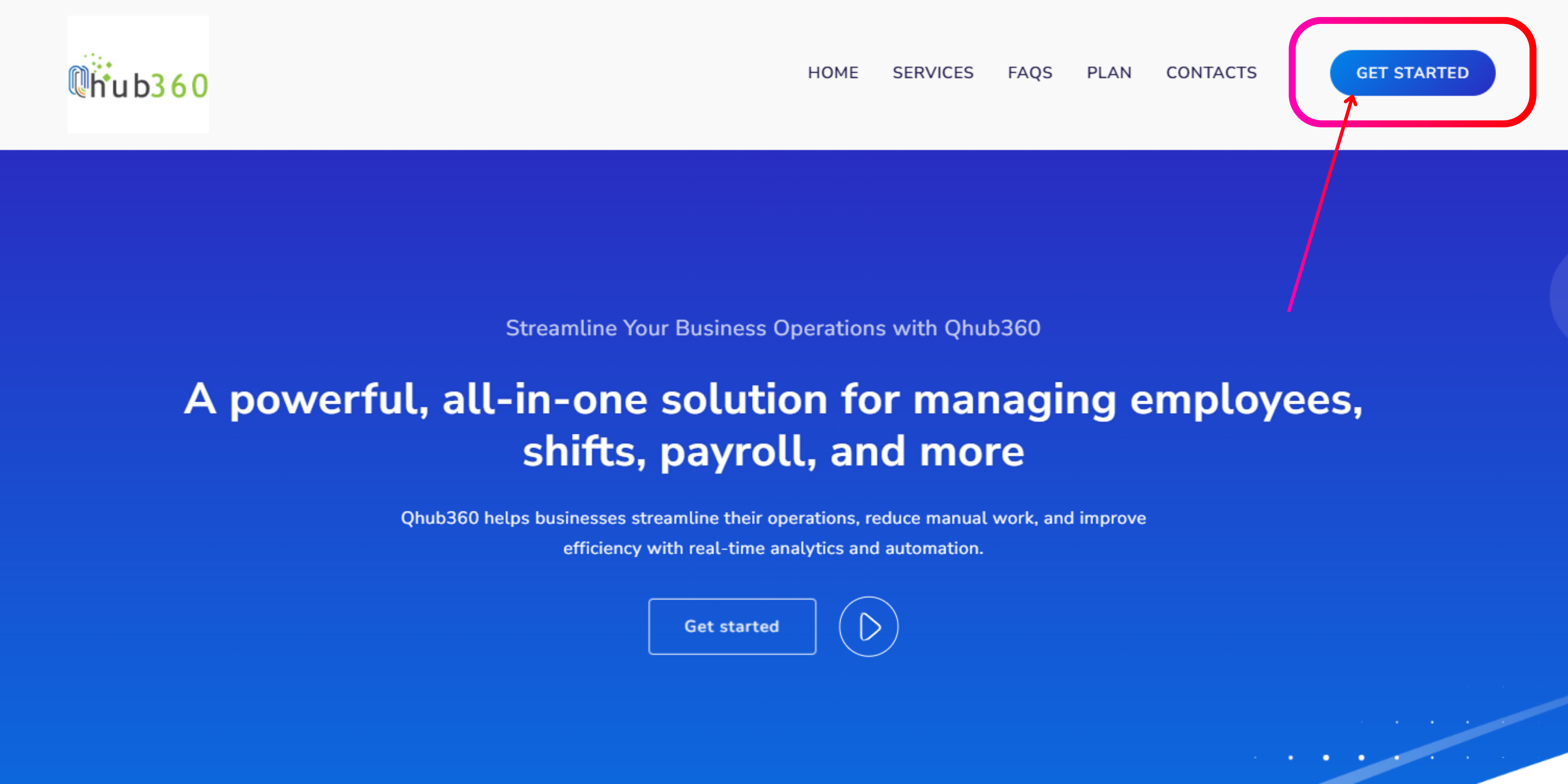
There, you’ll find two available plans.
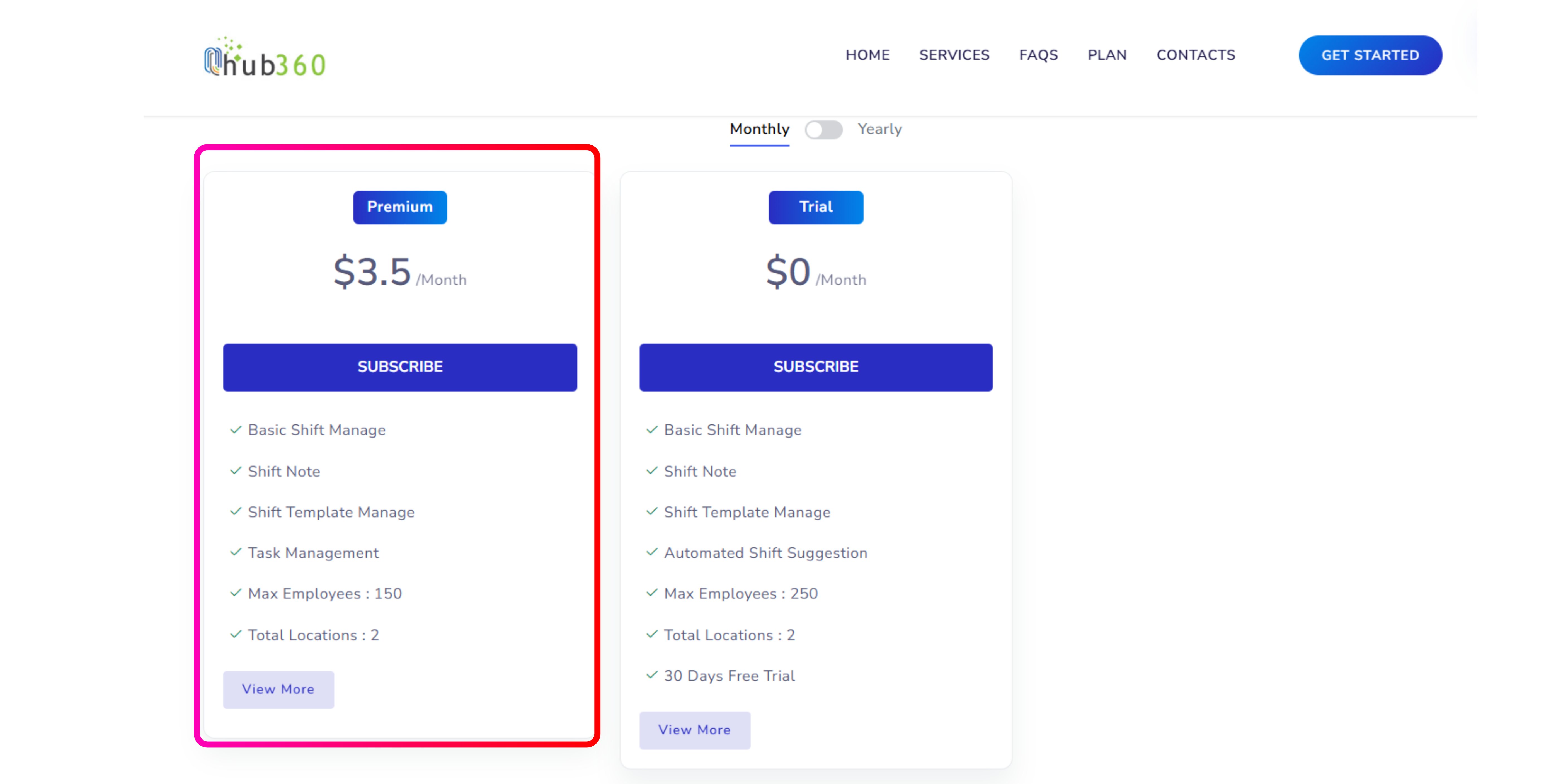
If you’ve already used your 30-day free trial, you’ll likely want to go with the first plan.
Once you tap Subscribe, Qhub will take you to a different URL where you’ll see the details of the plan.
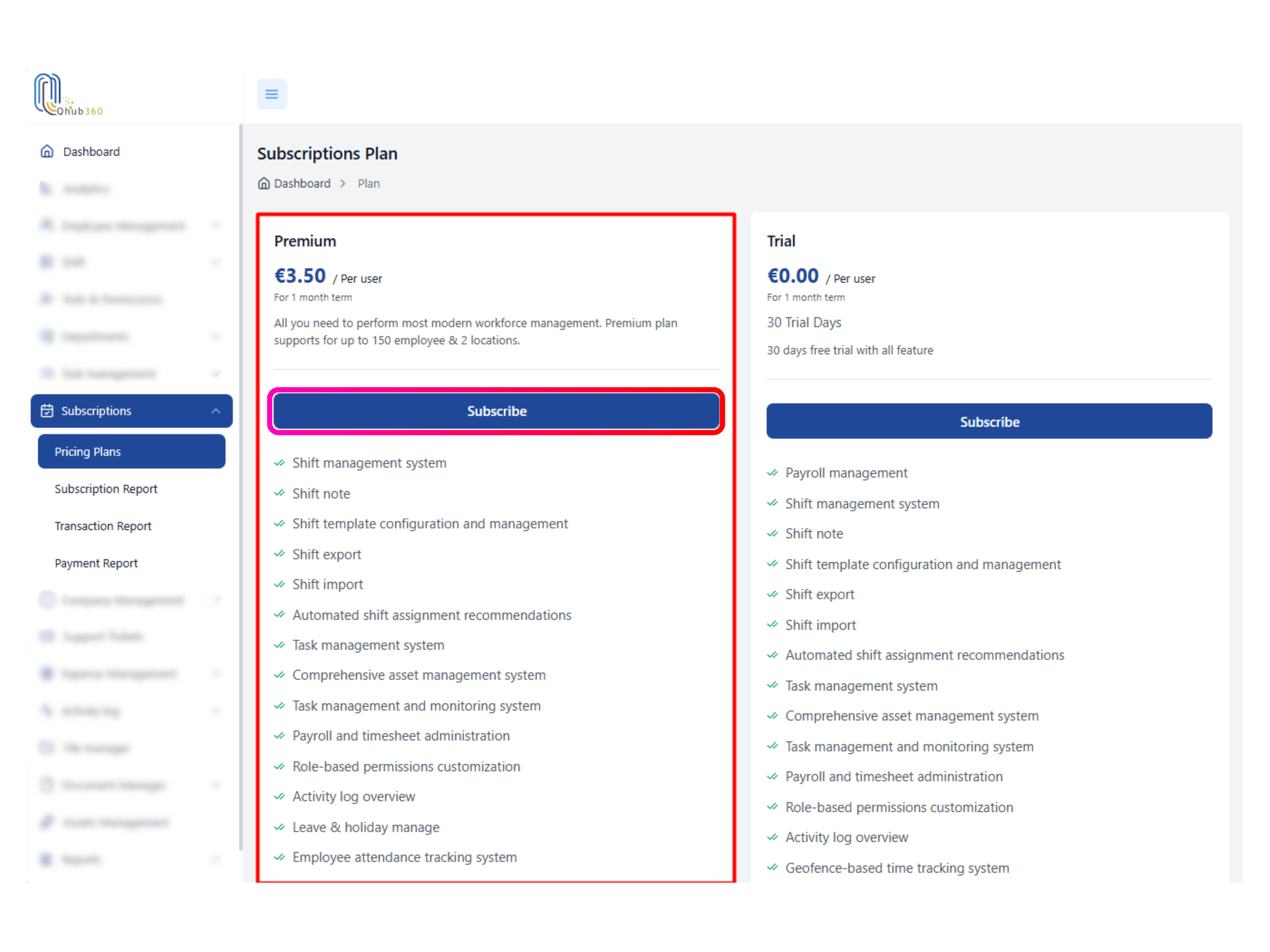
You’ll land on a page with three different columns. Here’s a simple breakdown:
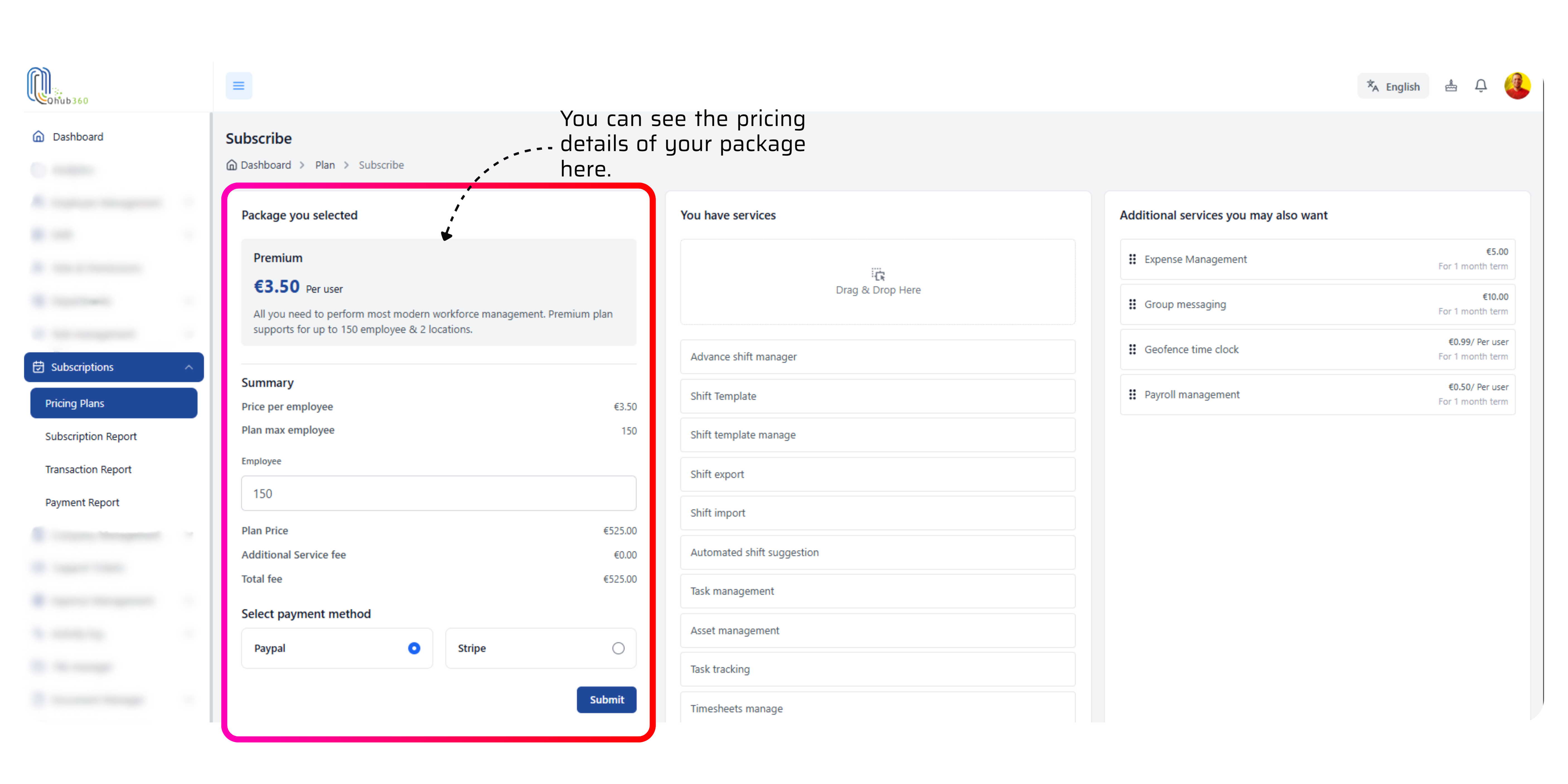
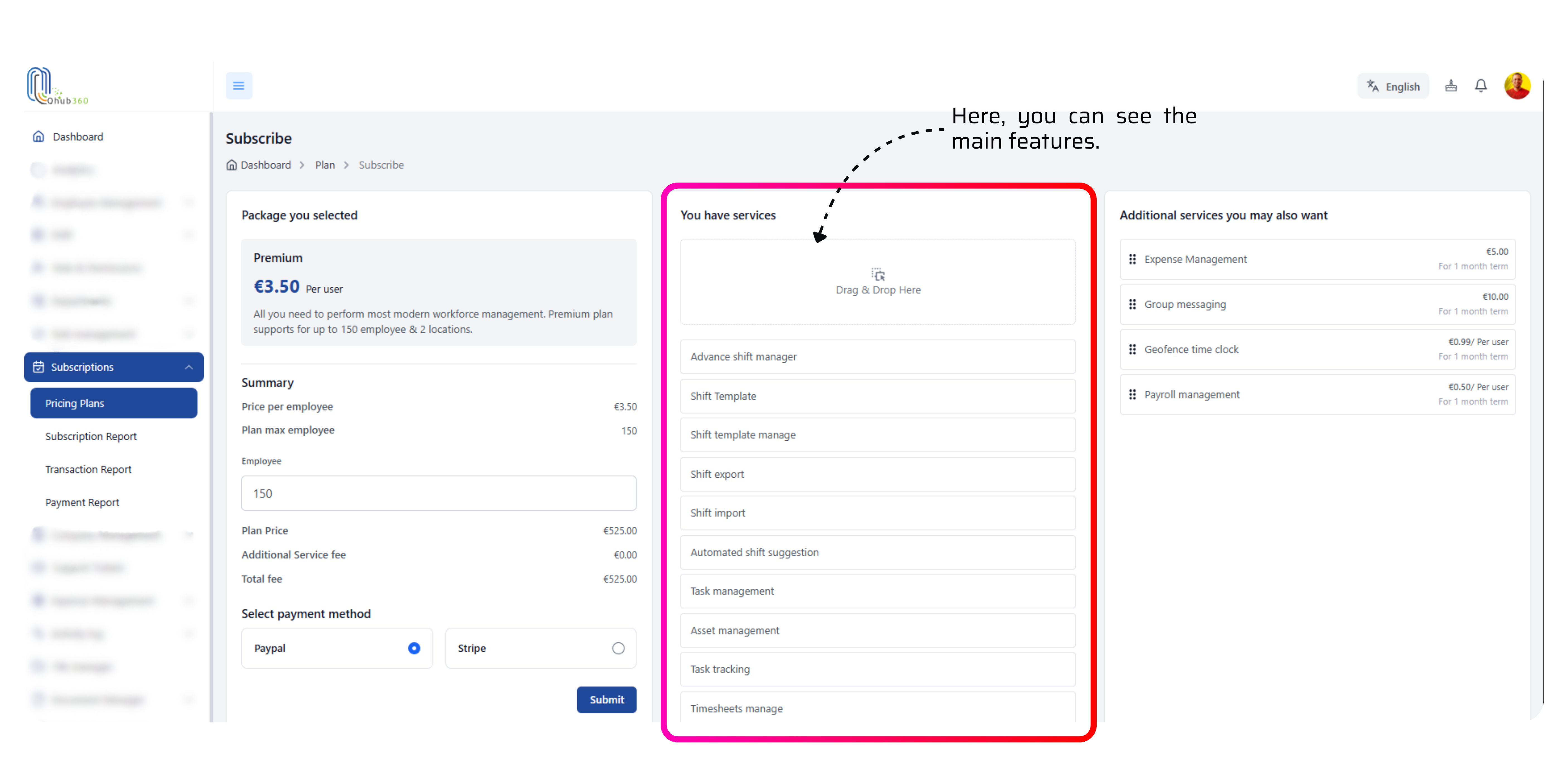
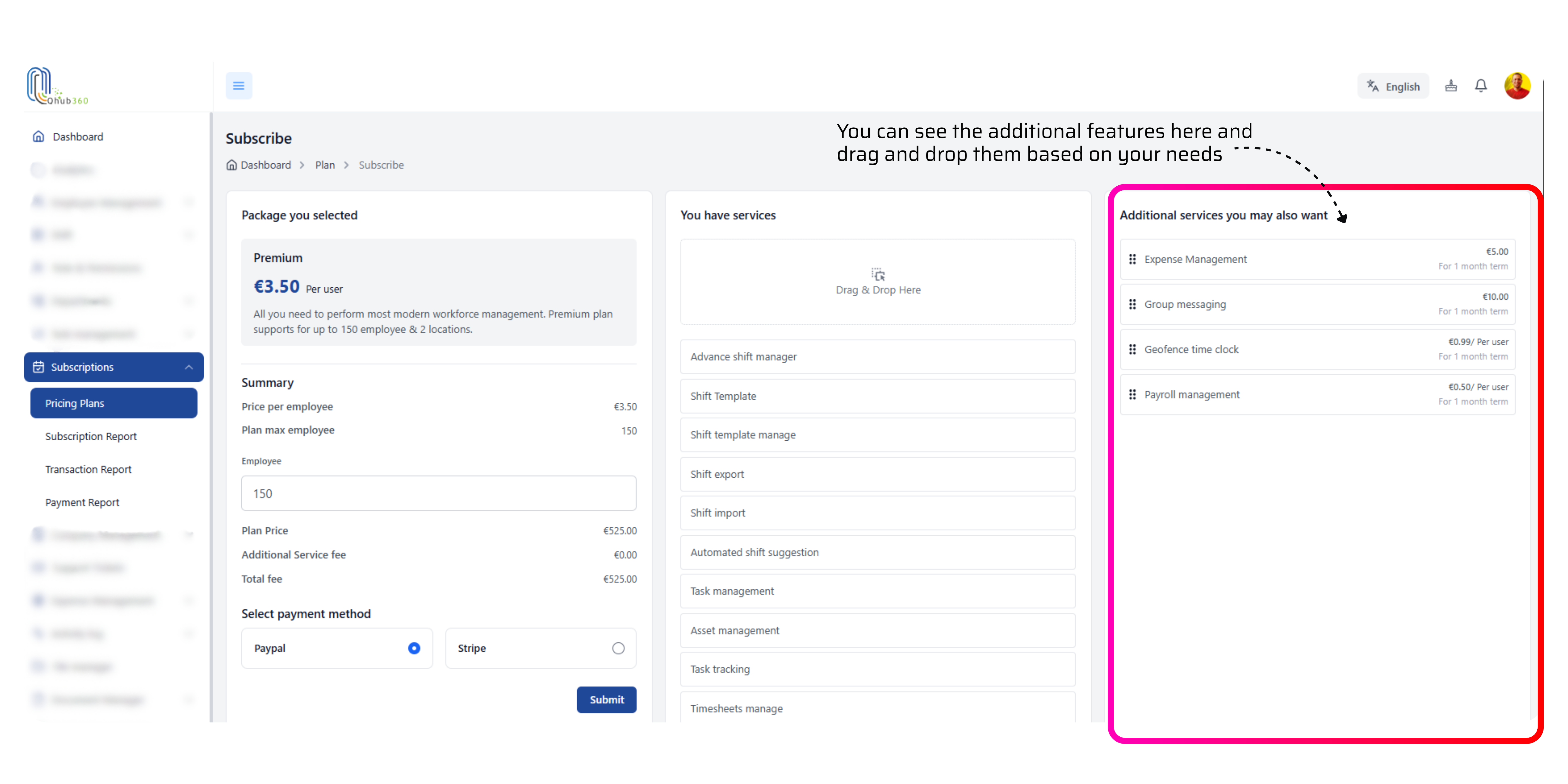
Once you’ve selected all your features, go back to the Package You Selected section.
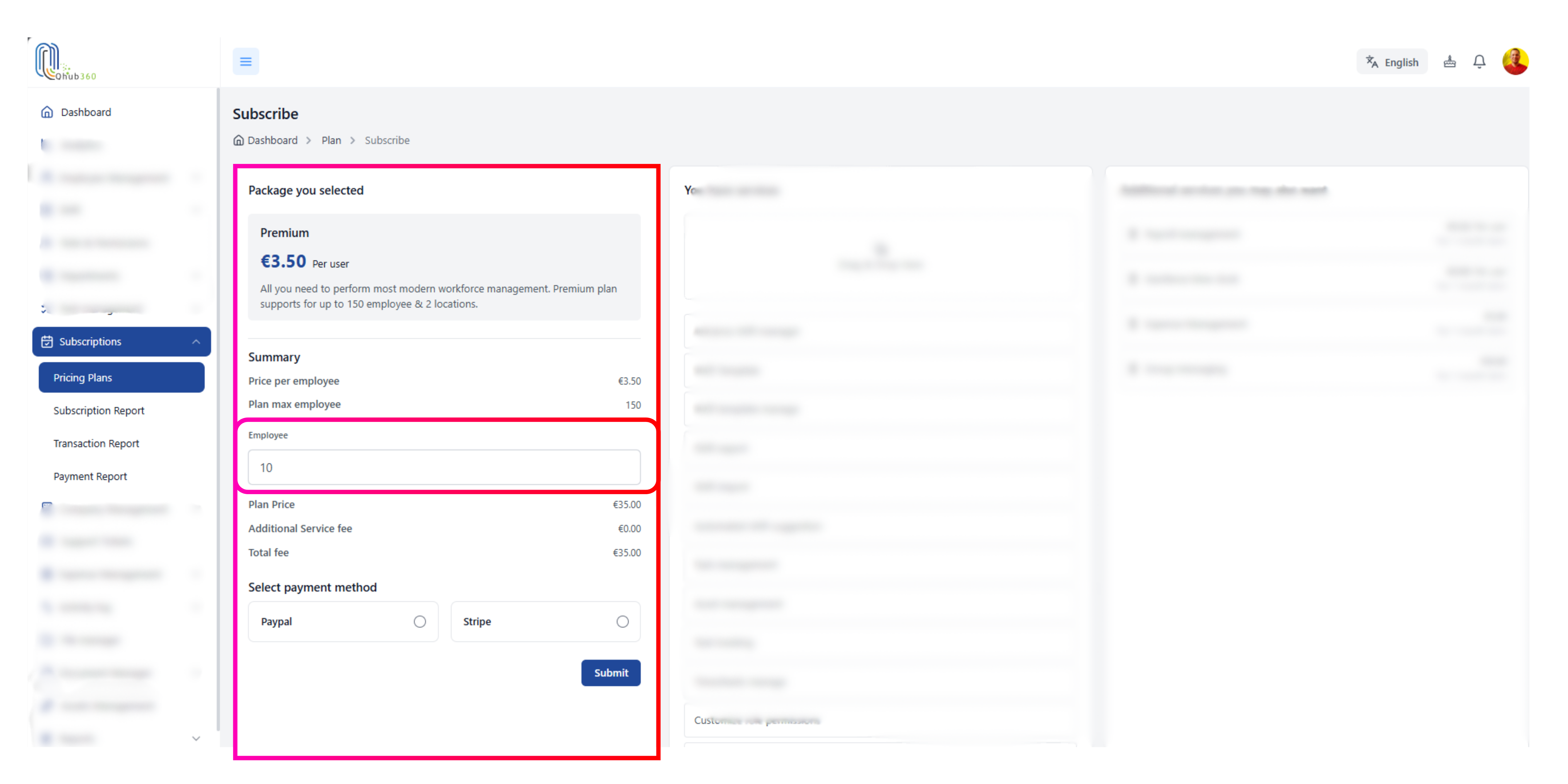
There, choose the number of employees and your preferred payment gateway.
Finally, tap the Submit button.
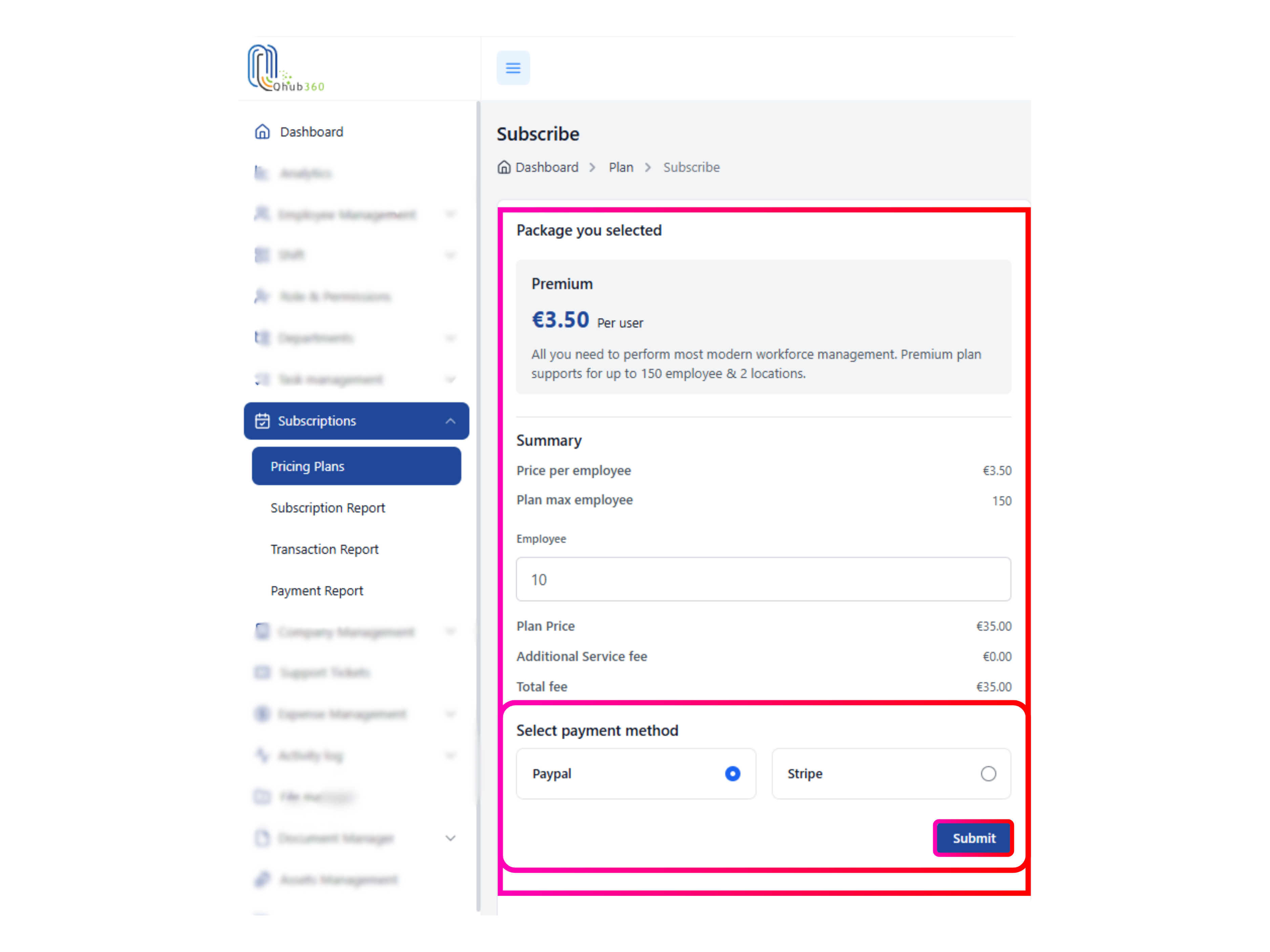
A popup will appear asking for your card details — enter them and confirm your purchase.